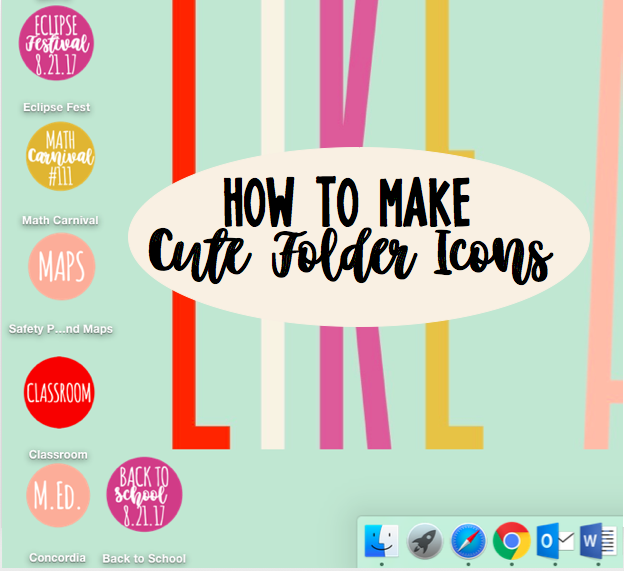
Get rid of your MacBook blue file folders on your desktop! Upgrade to super cute file folder icons! Not a mathy post, but it will make your math files happy! It is so simple, I wish I had known about this long ago. Maybe you did! But if not, here are the steps to dressing up your desktop! If you would rather watch, scroll to the bottom for a video tutorial!
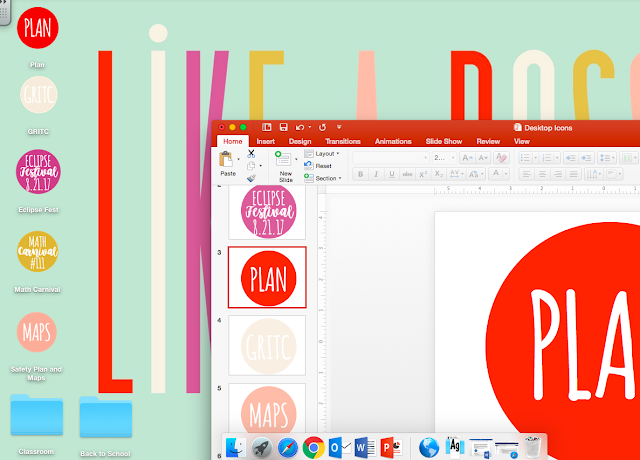
I use PowerPoint for all of my publishing. Back in the day I used Publisher but MacBook doesn't support it so I had to switch. They are very similar so use whichever one you have. Create an icon making sure it fills the entire page.
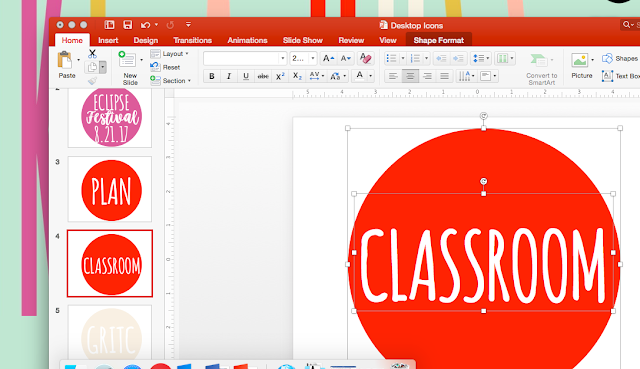
Make sure all of the images and text boxes are grouped together. To group, make sure all the images/boxes are selected or highlighted. Right click and copy the entire image directly from PowerPoint.
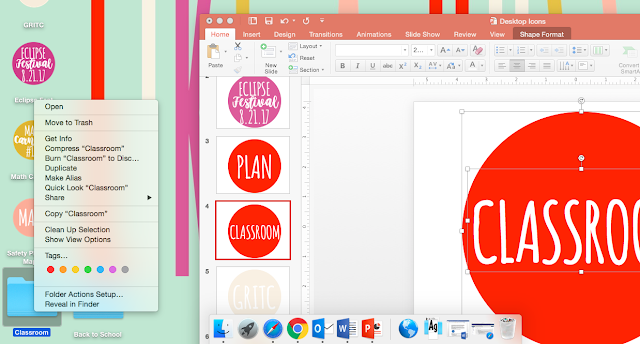
Then right-click the file folder you want to edit. Select "Get Info."
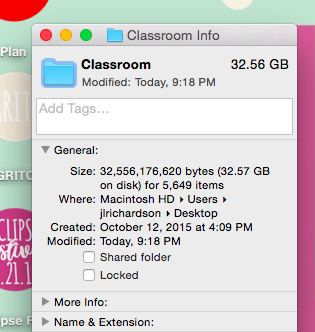
Click on the small folder icon first and then hit paste. Watch that plain blue folder change to your design!
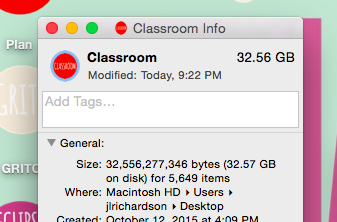
No more ugly blue file folders! The fonts I used are Amatic from fontsquirrel.com and Better Together from dafont.com. I am a font-addict!
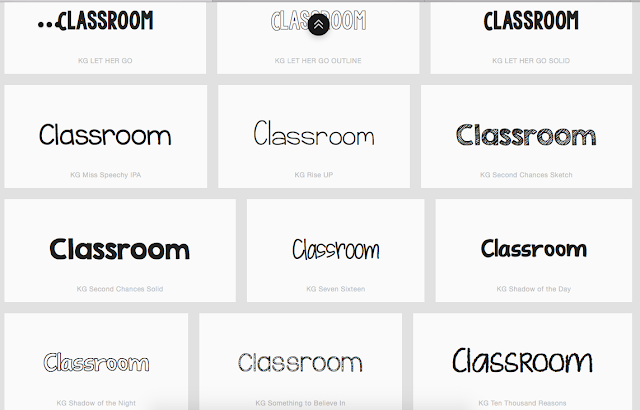
Speaking of being a font addict...another trick that has saved me
UPDATE
I have noticed that sometimes the images are blurry. I created a tutorial that has a fix for this! Hope it helps!















